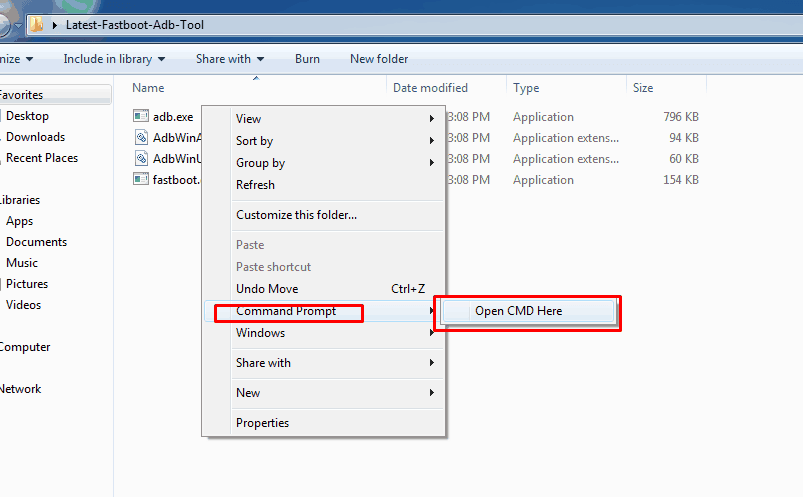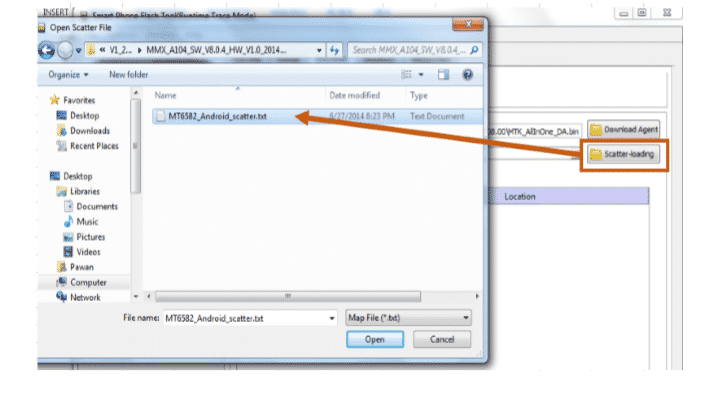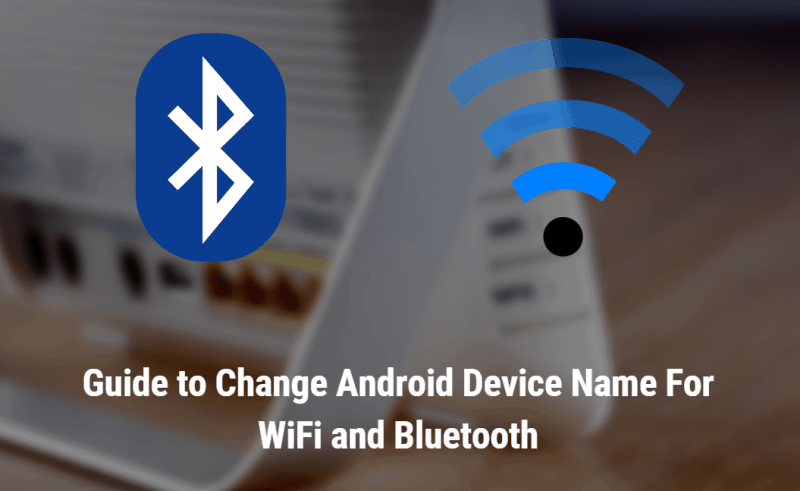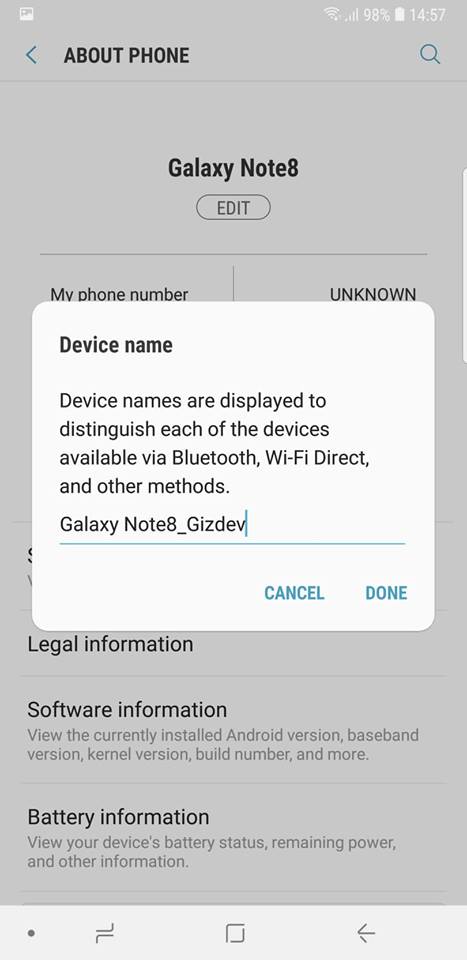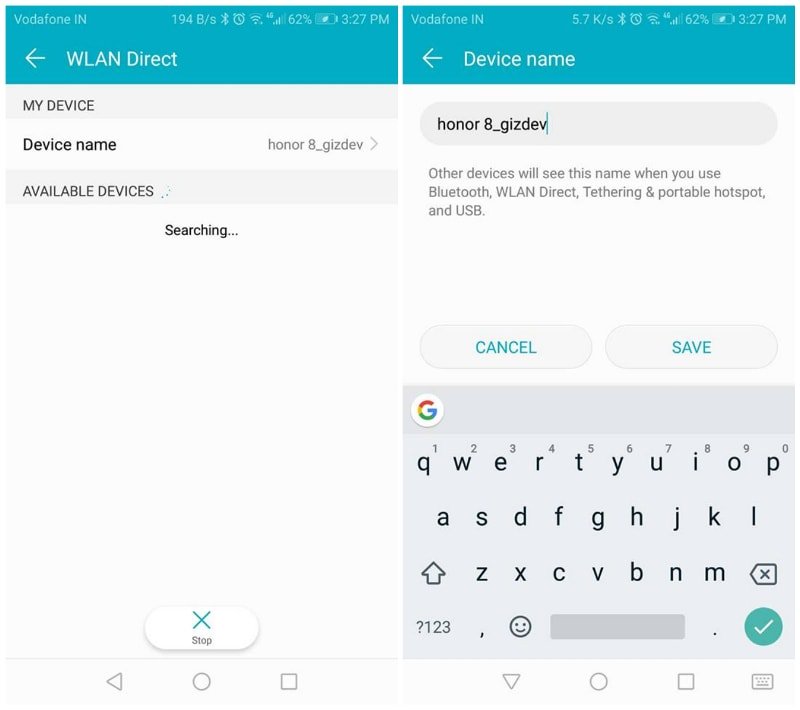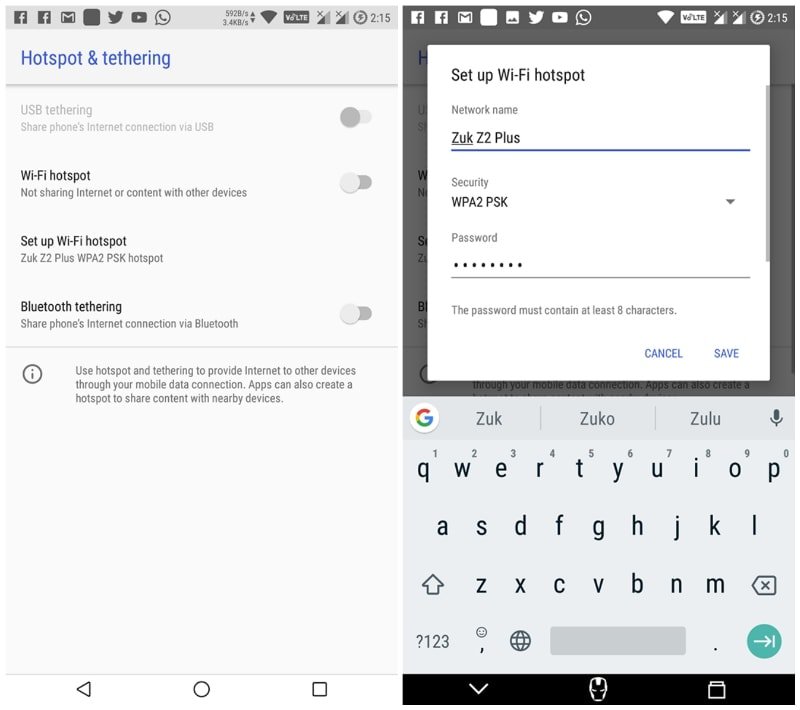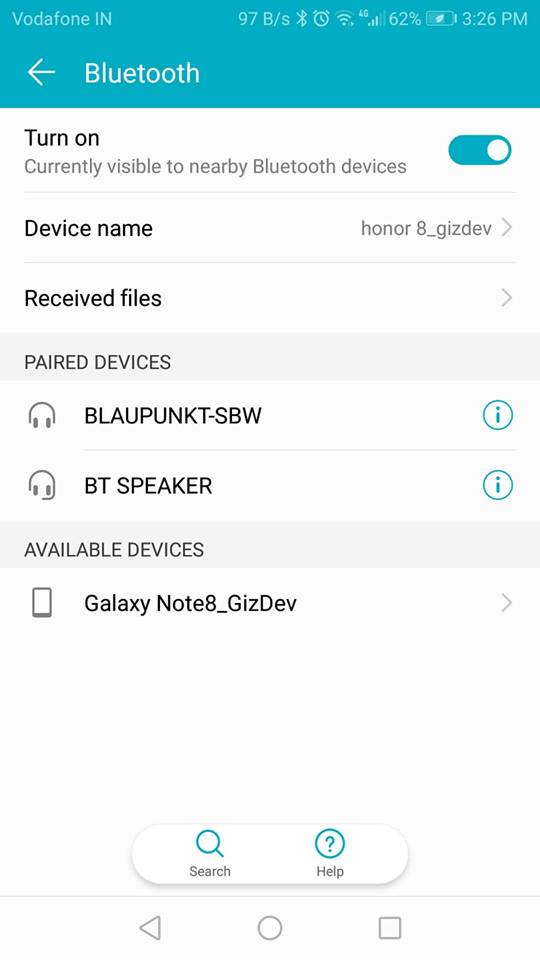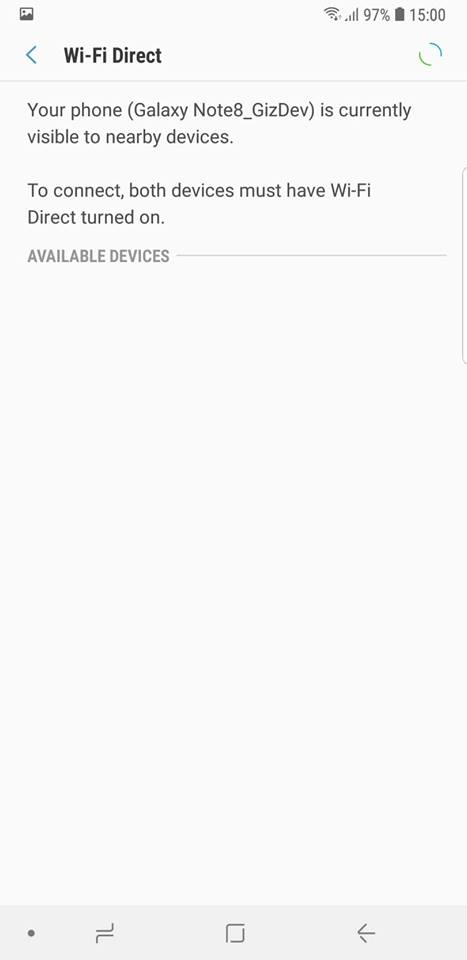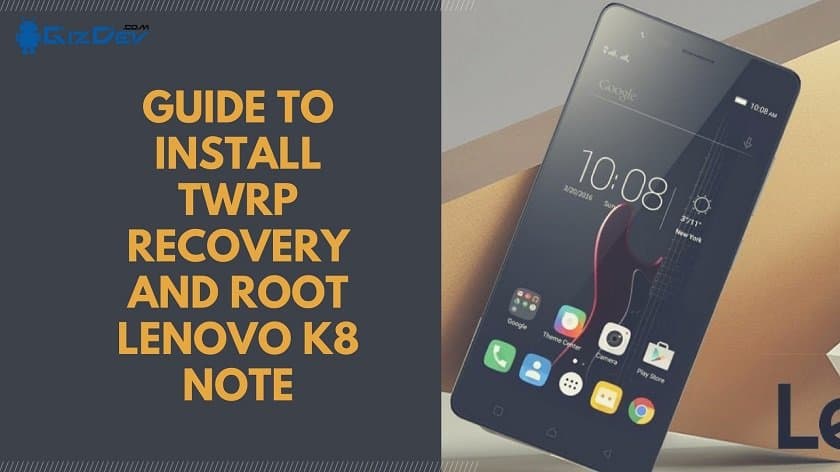
Got the Lenovo K8 Note? So here we are to show the working guide. Follow this guide to install TWRP Recovery and Root Lenovo K8 Note. There are always plenty of customization available for Lenovo mobiles. Also, there will be more custom ROMs at the time.
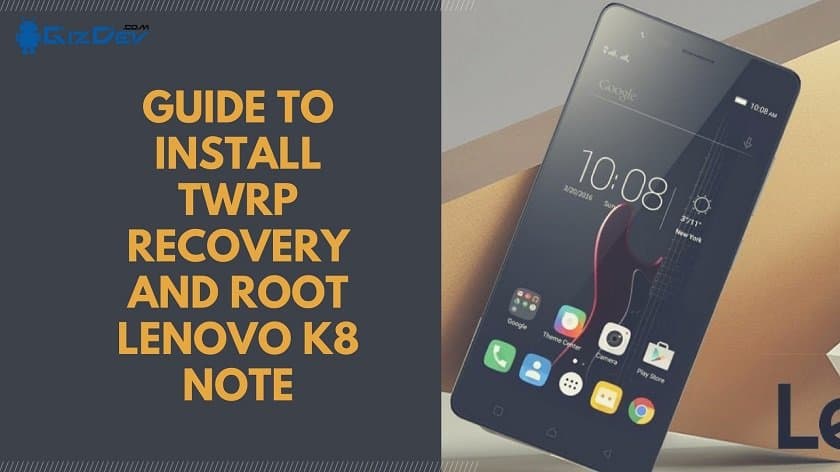
So you can install TWRP Recovery and root Lenovo K8 Note. You can get the that to customize your device. Install new mods flash new ROMs if available. So follow the post Guide To Install TWRP Recovery And Root Lenovo K8 Note.
GIZDEV Recommendations:
- Install OnePlus Launcher In Your Android Device Without Root
- Download Android Oreo Pixel Launcher For Any Android APK (Latest)
- Install CWM Recovery And Root Lenovo A6000 & A6000 Plus
- Install VisionOne Kernel For OnePlus 5 [Fast/Smooth/Battery]
- Guide To Root Lenovo Vibe X3 Install TWRP Recovery, Unlock Bootloader
TWRP stands for Team-Win Recovery Project. We all know that, TWRP recovery and rooting your smartphone is useful for in many scenarios, Still for those who are new let’s check it out some cool things TWRP and rooting features can do.
Benefits of TWRP And Rooting:
- By rooting you can easily delete bloatware that is built in in the smartphones. Free up some space by deleting some unnecessary bloatware.
- Get some real backups by using apps like Titanium backup etc. You can also modify some system settings like build.prop files. Rooting has much more advantages; you will get to know.
- TWRP enables us for easy rooting and unrooting device. Just by flashing SuperSu we can root the smartphone.
- The most important and loved feature that CUSTOM ROMs. This is the very important feature, or we can say it as a big advantage of TWRP recovery.
- You can turn your phone to its full speed by overclocking and also you can do some underclocking.
- Xposed features are also an advantage of TWRP. Let’s you customize your phone’s stock ROM easy and simple. There are much more features but let’s go to our topic.
Supported Device:-
- Lenovo K8 Note
Preparation:-
- Charge your device, minimum 50%.
- Backup your important data, in case remove all data.
- Enable developer options
Go to settings ⇒ About phone ⇒ Tap on “build number” 7 times to enable developer options.
- Enable USB Debugging.
Go to your settings ⇒ Developer options ⇒ tick the “ usb debugging ” checkbox.
- Enable OEM Unlock.
Go to your settings ⇒ Developer options ⇒ tick the“ OEM Unlock ” checkbox
- Install Driver From Here.
- Download “ADBFASTBOOT TOOL“, ” TWRP ”, ” Magisk_14.6.Zip”
- Read Guide.
- UNLOCK BOOTLOADER
- COPY SUPERSU FILE TO YOUR PHONE STORAGE
THIS METHOD IS TESTED ON NMB26.54-74 latest OTA update
⇓⇓ Downloads Section ⇓⇓
Guide To Install TWRP Recovery And Root Lenovo K8 Note:
1.) First Read Preparation Unlock Bootloader Download Required Files.
2.) Download “adb-fastboot-tool-2016.zip” unzip it Download TWRP recovery for your phone.
3.) Rename TWRP recovery IMG file “twrp.img” to “recovery.img” and copy to adb-fastboot-tool-2016 Folder.
4.) Open cmd windows in adb-fastboot-tool-2016 folder by Shift + Mouse Right click.
5.) Connect your phone to PC.
6.) Now paste this command on command window and hit enter to reboot your phone into bootloader (fastboot) mode.
adb reboot bootloader
7.) Flash TWRP recovery by this command.
fastboot flash recovery recovery.img
8.) Reboot the device to recovery.
fastboot reboot
- Now go to the root step.
Guide To Root Lenovo K8 Note:-
- Download “Magisk_14.6.Zip” copy it to the phone.
- Turn off your phone and turn into recovery mode By Volume Down + Power.
- Now Allow Modifications “Swipe to Allow Modifications” allow it.
- Go to Install Navigate to Magisk_14.6.Zip Swipe to install.
- Reboot your phone.
If you have any problems do comment below. Also, for more updates on stuff like flashing, wallpapers, themes etc like our Facebook page.
The post Guide To Install TWRP Recovery And Root Lenovo K8 Note appeared first on GizDev.com.